The week before left for Ocean Isle Beach, NC, me and my niece Kacie saw this poster in the J. Crew outlet store. We both loved it and I said we could/should make one with vacation photos. I snapped this pic with my phone so I could remember how it was laid out.

Fast forward 2+ weeks and I had pictures to play with. I sat down to PhotoShop CS2 and made a 16x20 template to house the photos and came up with this:
I used the Pioneer Woman actions on all of these. Mostly slight lighten and the 70's action (my all time fav and it gives these photos their vintage feel and blueish hue). I have a big heavy black frame but I think it would look great in a white frame too.
I saved the template beforehand in case any of you would want to make something like this as well. You can download the template ::HERE::. It is composed of 9 clipping masks so each photo can be manipulated to fit perfectly.
This is what the template looks like.
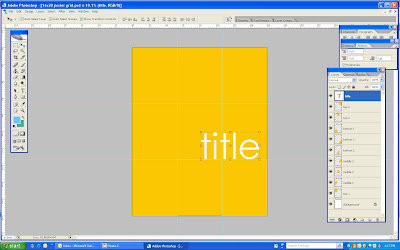
So, what do you think?! If you use the template, please link me up to the finished product!
Pin It



11 comments:
Just a quick note to let you know that a link to this post will be placed on CraftCrave in the DigiFree category today [22 Jun 02:00pm GMT]. Thanks, Maria
Thank you! This saves me some time in photoshop! And we are headed out to our beach vacation next weekend! I'll be sure to link back when I get it done. p.s. LOVE the 70s action too!
Thank you so much for this post. I want to let you know that I posted a link to your blog in CBH Digital Scrapbooking Freebies, under the Page 8 post on Jun. 23, 2010. Thanks again.
This is such a FABULOUS idea!! I can not wait to make a few of these bad boys for my home. I am filing this at thecraftersfilebox.com. Thanks so much for sharing!!
great idea,lovely pics!
I found you via the crafters file box and I LOVE this idea! We just spent some time at Pismo Beach and I have some fun beach photos to use this with! Thank you for the template & sharing the idea!!
This is so beautiful! I'm excited to try, but I'm wondering if someone could explain how to resize each picture with the clipping masks? New to photoshop!! Thanks so much!!
Awesome, trace! Love it! Thanks for sharing...
Here is a link to some instructions: http://www.elated.com/articles/creating-and-using-photoshops-clipping-masks/. In very simplified terms though, you place your photo file above the clipping mask you want to fill. In the Layers paletter, hover between the two layers holding down the ALT button, and then press enter. You can then resize your photo to fit into the confines of the mask by dragging the sizing box. Good luck. Tracy
Just wanted to say "thanks" for this! I am envisioning a collage of photos from this year for Christmas gifts for the grandparents! Super idea :)
I love how this vintage-inspired collage turned out.
Post a Comment